How do I cancel my subscription?Updated 20 days ago
To cancel your subscription (after 2-month order commitment), go to your account.
You must submit for the skipped, paused or cancelled order at least 72-hours before your next subscription order is set to ship out.
Otherwise, your account will be charged for that month's shipment.
On the subscription page, you can manage your entire account.
Here are some of the important things you can do on this page:
- Update your payment information
- Manage your shipping/billing address
- Change the date of your next order
- Skip an order
- Change the quantity of the products within your subscription
- Cancel your subscription
While we're sad to see you go, we do want to urge you to take note of this:
- When taking Happy V® for vaginal health, it's important to take all of the necessary steps toward improving your overall health. You should be reassessing your diet and your daily lifestyle habits. For tips on how to do so, click here.
- Although dietary supplements and wellness products are meant to improve your overall health, they must be combined with a healthy lifestyle, for optimal results.
Go to "Subscriptions"
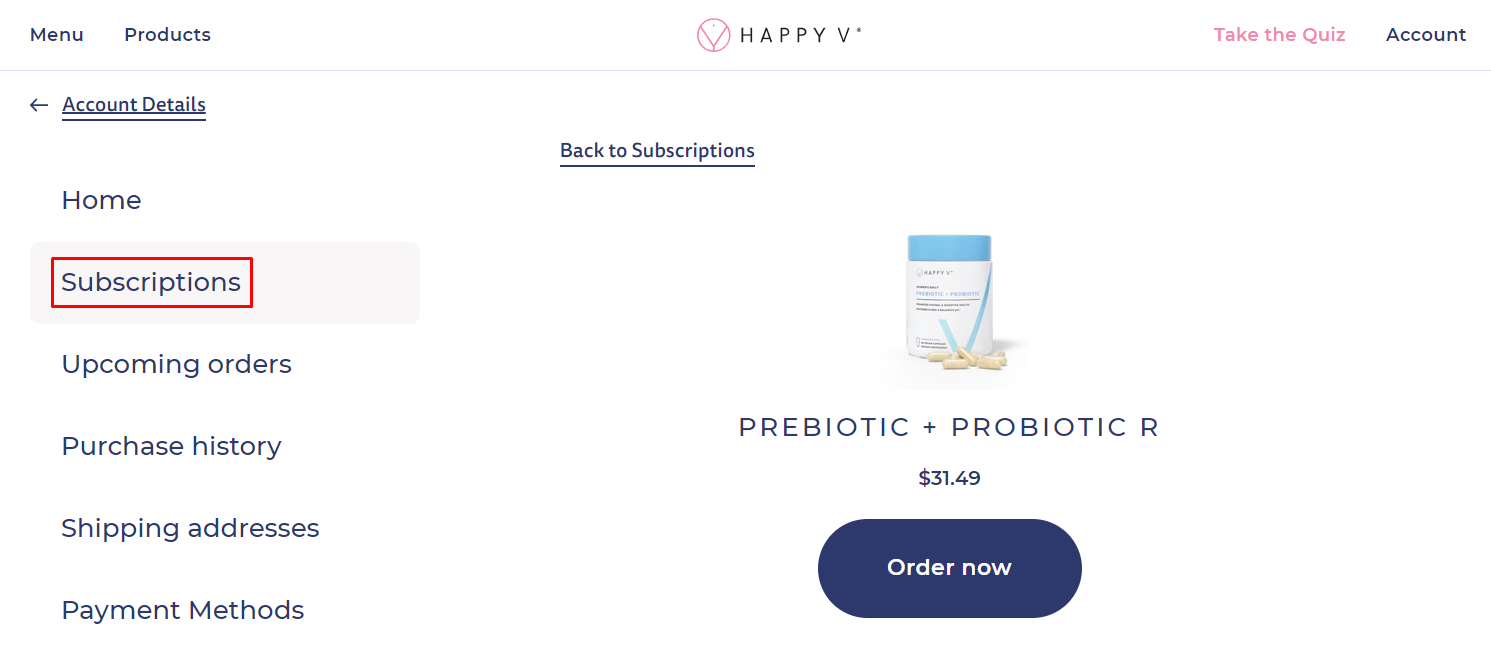
Scroll down and select "Cancel subscription"
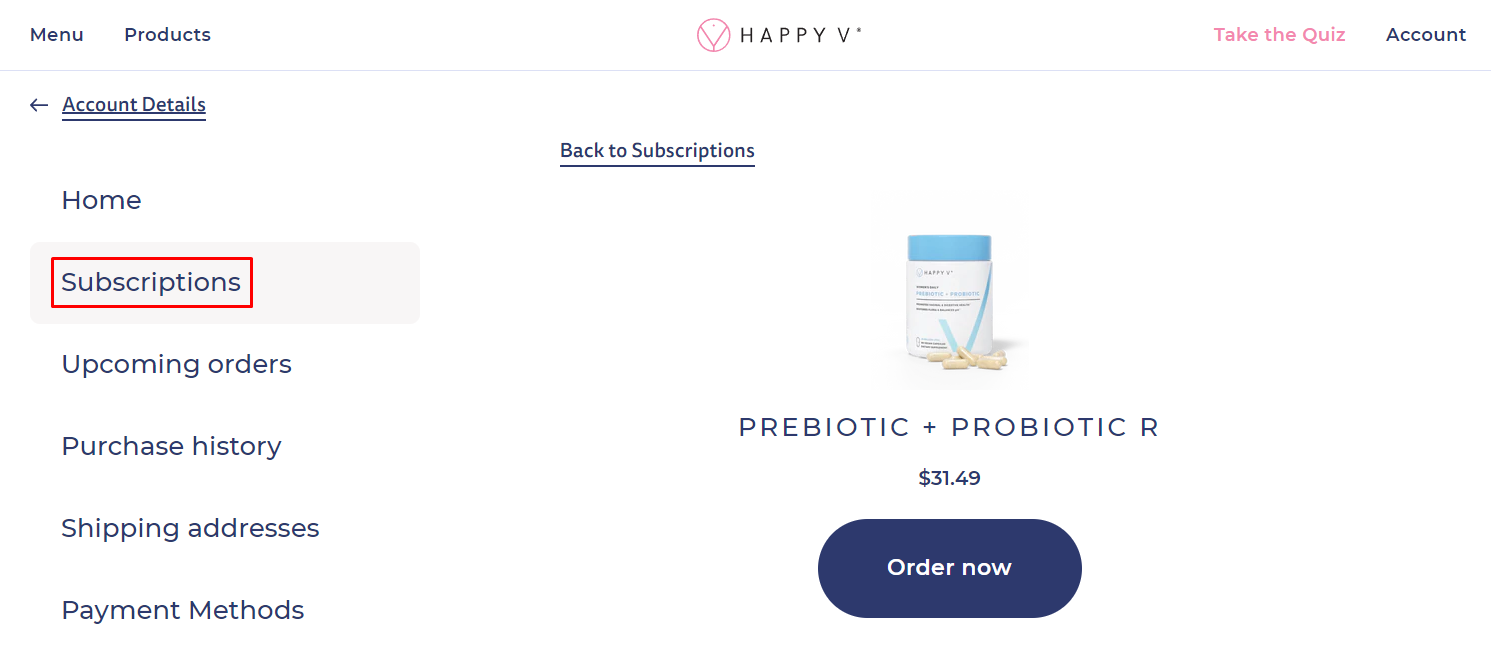
*Please note: Any order that was made with a discount is a final sale, including subscriptions. Subscription orders are final sales. If you would like to skip, pause or cancel your subscription, you must do-so in your Happy V® account. You must also submit for the skipped, paused or cancelled order at least 72-hours before your next subscription order is set to ship out. Otherwise, your account will be charged for that month's shipment which is non-refundable. Due to the high-volume of customer service emails, a skipped, paused or canceled subscription will not be honored if you email us. You MUST skip, pause or cancel via your Happy V® account, under "Manage Your Subscription."































